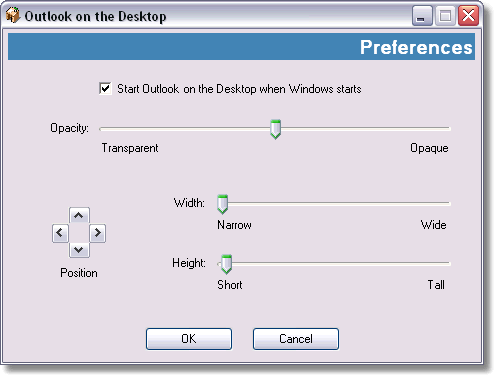Outlook on Desktop
Access email and other features via an easily launched interface
- Category Other email tools
- Program license Free
- Version 4.0.267.0
- Size 559.92 kB
- Works under: Windows 7
- Program available in English
- Program by Michaelscrivo
Outlook on Desktop takes the calendar feature from Outlook and adds a new version that you can easily access and view on your desktop.
Though many people no longer use traditional calendars that hang on the wall, many rely on the calendar apps located on their phones, tablets, and computers. That calendar is a great way to keep track of important meetings with clients, doctors' appointments, your kids' games, and even birthdays and other special events. Instead of pulling up your Outlook calendar every morning to see what you need do that day and checking it regular to look at specific times, you can now use Outlook on Desktop to conveniently view that information.
Available for use on devices that have a Windows operating system in place, this tool locks a copy of your calendar to your desktop. When you open a new program, look at a list of files or even work on a document, the calendar will still appear on your screen. Though you might think that it will get in your way, you can adjust the way it looks. Changing the opacity of the calendar ensures that you can see through it the open window behind. You can also move the calendar to a new area of your desktop or even change the size of its window.
Outlook on Desktop shows you both the current day and the following days. Any events that you wrote in your calendar will appear on your screen. You can even add in notes about where you need to go, whether you need to bring anything with you and the time of your appointment. A smaller tray running at the bottom of the screen also shows you the current date.
With Outlook on Desktop, you can also easily switch between different features within Outlook. Click the icons on your screen to load the notes that you recently wrote down or to look at the tasks you need to accomplish in the coming days. It also lets you view your contact list and check your email for new messages. If you have a Microsoft account that you link across devices, you can access your calendar from your phone or tablet too. Outlook for Desktop lets you keep a clear eye on everything you need to today and in the coming days.
Pros:
- Helps you keep track of appointments, meetings, and other important dates
- Lets you change the opacity, location, and size of the calendar
- Syncs with any changes you make in Outlook to automatically update your calendar
- Prevents other windows and apps from interfering with your view
- Can access the calendar via other linked Microsoft accounts
Cons:
- Keeps a version of your calendar locked on the desktop
- May get in your way of using other programs and apps
- Comes with limited language settings
- Lacks many preference options